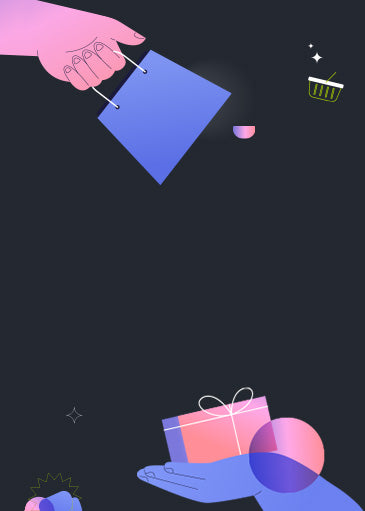10 proven ways to stop a security camera hacker
Despite its proven effectiveness as a tool to prevent attacks like burglary, theft, and vandalism to a property, business establishment, or a house, a home security or surveillance camera system also has flaws that could compromise the security of the monitored space rather than protect it.
According to the U.S. Federal Bureau of Investigation (FBI), thieves and burglars are hacking security cameras to obtain information such as the daily activities around a home or business and the number of occupants in their prospective targets. The proliferation of information on how to hack security cameras on the Internet allows intruders to easily access the surveillance system of their targets.
Homeowners and business people however, can implement several steps or strategies to protect their systems against a security camera hacker. Here, we discuss how you can determine if your security cameras have already been hacked and are being controlled by the hacker, as well as present several proven methods to stop a security camera hacker from remotely accessing your system without your knowledge.

Indications That Your Surveillance Camera System Has Been Hacked
Although it is very hard for ordinary homeowners or business people to know or determine whether their security system is already remotely accessed and taken over by a security camera hacker, there are some obvious signs that could be clues that their system is already compromised.
According to security expert Aamir Lakhani of FortiGuard, a hacker can take over a video feed locally or remotely. To take control of a camera locally, a hacker will obtain access to the wireless network that the cameras are connected to. Access to the network can be made using several strategies like guessing the security passphrase or password, as well as spoofing the wireless network through the use of a proxy server and jamming the actual one. A remote hack can be done when a hacker learns about your login credentials such as an account name and password. This is a very scary scenario as the security of your family or business is already compromised.
You can learn more from this article by Taylor Martin on Taylor Martin on CNET.
Here are some signs that your security camera is compromised:
– Poor or slower than normal performance of your system.
– Bad connection or signal.
– You hear strange audio or voices coming from the camera. If you hear voices from your camera, it is a sure sign that it is hijacked and someone is using it to spy on you and your family.
– The security settings of your system have been changed and the password has been reset to its default setting.
– Your pan, tilt, and zoom (PTZ) camera rotates unusually and follows your every move or it has a different position than the one you set. Seeing these happen is a sure sign that the hacker has already gained control of your camera and is manipulating it.
– There has been a sudden increase in your network traffic. You can check this by tracking the data flow on your network and on your surveillance camera. You can also see unusual and invalid logins in your video feed when analyzing your data flow.
– The light-emitting diode (LED) light on your computer is blinking randomly. To check and resolve this, you disconnect your computer from the Internet and run an anti-virus program to conduct a full system scan to make sure that your computer is free from any Trojan viruses or malware.
– The LED light is turned on but you are sure that you did not enable it. You can also check and resolve this by disconnecting your computer from the Internet and running a full system scan using your anti-virus software.
10 Steps to Protect Your System from a Security Camera Hacker
1.Ensuring that your firewall is always turned on and your anti-virus and anti-malware applications (app) are running constantly.
2.Changing the password that comes with the network or the camera system. You should also change the login settings to lock out a user who fails to type in the correct password after a certain number of times. You should also change your passwords every three to six months as a general rule.
3.You should avoid purchasing second-hand security camera equipment as these could contain implantable devices that have already compromised security.
4.Using the Wi-Fi Protected Access (WPA) and WPA2 security protocols and certification programs that are intended to secure wireless computer networks. The Wi-Fi Alliance developed the programs as the replacements to the Wired Equivalent Privacy (WEP) prior to the implementation of the full Institute of Electrical and Electronics Engineers (IEEE) 802.11i standard.
5.Buying your security cameras or your video surveillance system from a reliable and trusted supplier. You should also ensure that your Internet Protocol (IP) cameras enable basic security features like Secure Socket Layer/Transport Layer Security (SSL/TLS) encryption and WPA2/Advanced Encryption Standard (AES) encryption.
6.Limiting the number of devices that can be utilized to access your surveillance system. Among the devices that you can use are your personal laptop computer, smartphone, and desktop computer.
7.You should upgrade your firmware regularly. You should also check the latest available fixes and improvements of your surveillance camera firmware upgrade.
8.Enabling encryption within the video surveillance camera’s administrative tools if available.
9.Protecting your computer’s administration (admin) software with a username and password that is hard to guess and complex enough that it is difficult to hack.
10.Putting each security camera on a network of their own or segmenting into groups to prevent a hacker from gaining access to all cameras in your system if a successful hack occurs on one camera. You can also utilize a virtual private network (VPN) to further limit the devices which can gain access to the network where the surveillance cameras reside.
Usually, relief is the result of installing a high quality video surveillance system in one’s home or business. And certainly, it’s the best choice for improved security. However, hacking is a real threat due to the nature of network connected systems. Wise security owners know this and take important steps to ensure that their system is protected from security camera hackers. A few preventative measures is usually enough to prevent dangerous hacks and keep your system up to par. Take heed of the aforementioned tips and keep your family and other valuables safe.